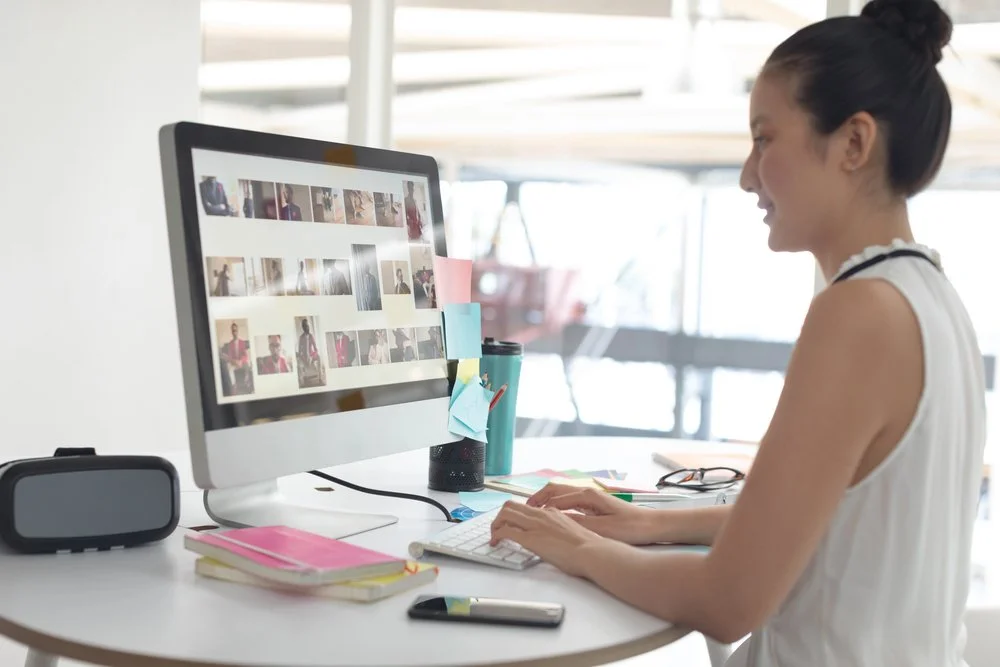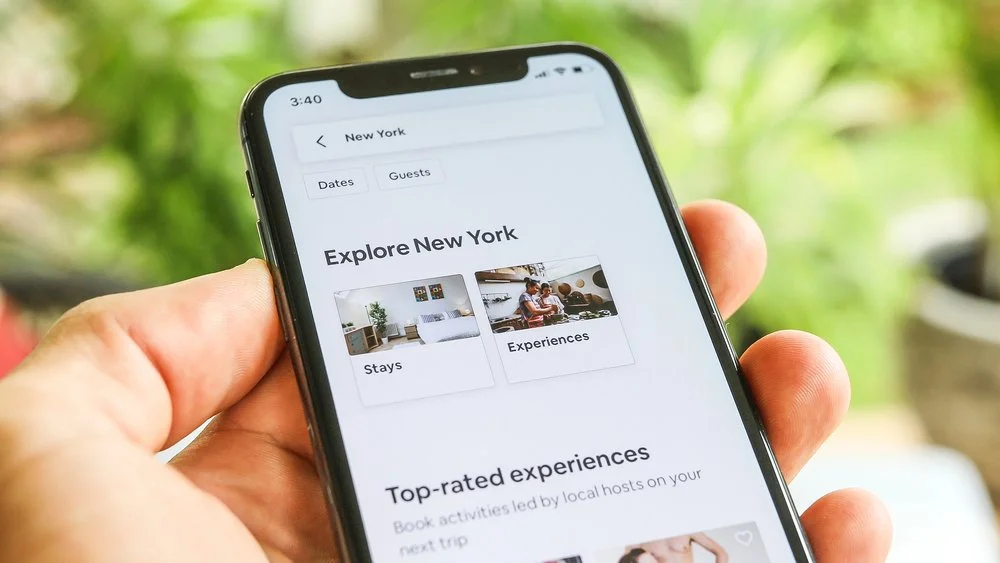The Top 5 Reasons To Use Grammarly Premium
Everyone is a writer in some form these days, whether you are writing an email or a blog post or publishing content on social media channels and websites. In my previous blog posts, I have talked about how important it is to remember that while your post can be very informed and on target in terms of subject and expertise, if it's full of poor grammar, spelling mistakes, or unnatural language, the readability score will be very low. Consequently, the bounce rate will be very high.
Unfortunately, a great deal of "good content" out there gets overlooked because of fixable issues. While it's true that writing great content takes time, devoting even 10-15 minutes for editing and refinement before publishing can significantly impact the success of your content.
This doesn't mean running the post through a spell checker, though if that's the minimum you can handle, by all means, do it. However, using a comprehensive editing tool like Grammarly is the best way to ensure your content is readable, grammatically correct, and written so that your reader can comprehend.
I've been using Grammarly for about two years, and it is, hands down, the best writing editor I've ever used. And before you ask, I'm not being paid to write this article. My affiliate link is at the bottom of the post, but all of my thoughts are original and based on my own experience using the tool.
Grammarly tools can make you a better writer.
I've been writing content for more than 20 years, and I had dreams of majoring in English because I loved writing so much. However, in all my years of college English courses and post-grad training, I still feel like Grammarly has made me a better writer than most courses I took.
The fluency feature consistently flags my word choices and helps me use alternate words that sound more natural. I also discovered that I was horrible at using passive voice in my writing before Grammarly. Now, nine times out of ten, I catch this before proofreading my work inside the Grammarly app. On the occasion that I don't notice it, Grammarly quickly points it out and offers alternative ideas for phrasing.
One of the features I use often is the clarity-focused sentence rewrites. Essentially, Grammarly will take your hard-to-read sentence (like run-ons or phrases with too many words) and help you rewrite the entire sentence to be more clear and more concise. And, unlike many other writing editors, Grammarly actually gives you suggestions on how to rewrite the content. Then, you click on their suggestion, and your document is automatically updated.
The grammar checker is comprehensive.
There is probably a Grammarly alternative out there (though I don't know what it is) that helps you identify a spelling error here and there, a grammatical mistake, or maybe gives a little guidance on word choice. However, when you're using Grammarly for business, you need more.
Grammarly is the perfect solution to easily switch back and forth if you're writing content for companies in another writing style. For instance, I often write blog posts for an SEO company based in the UK, and they prefer the British English writing style. I can easily switch my settings from American English to British English whenever I need to. (or "whilst I'm writing!)
How often do you write a blog post summary and then discover it's over in character count? Grammarly Premium has a great little option on the document screen to quickly see your word count, character count, reading time, and readability score. It's convenient to copy/paste until I hit the exact character count I need.
Checking your content for plagiarism is another feature of Grammarly that doesn't require you to use a separate app. Simply click the Plagiarism Checker on your screen, and Grammarly will return all instances of potential plagiarism in just a few seconds. You can work your way through each passage, either documenting your sources or adding quotations.
Grammarly Premium goes beyond checking for a spelling mistake.
I'm old enough to remember when spell-checker was not a thing. Now, we expect a spell-checker to catch every mistake we make. However, the Grammarly app goes well beyond correctly spelling mistakes and grammatical errors. For example, here's a quick list of the must-have features inside Grammarly Premium:
If Grammarly detects a long list of items inside your content, it will automatically suggest a reader-friendly version in bullet points. This feature is a great reminder to break up long content.
Do you overuse simple words like "very" or "likely" or "simple?" Grammarly Premium will recommend vivid and appropriate words to replace the overused vocabulary. No more switching over to find a thesaurus or googling synonyms.
A feature I use often is the sentence variety helper. Essentially, Grammarly will detect if you've used the same sentence structure three times in a row and suggest how to improve the variety. This is a slight change in an extensive article but holds the reader's attention better and increases the likelihood of time on-site - a significant factor in conquering the SEO game.
You think? Grammarly will call you out on hedging vocabulary or unnecessary qualifiers and help you write more confidently.
Your Grammarly account goes wherever you go.
When I first started using Grammarly, I constantly copied and pasted my content from a Google Doc into the Grammarly app. Then I discovered the Grammarly Chrome Extension! The Grammarly Browser Extension enables you to use Grammarly's feature in any browser window - a real game changer! Composing an email in Gmail? Your Grammarly helper is right there to help you find grammatical errors and that pesky spelling mistake.
Writing inside Microsoft Word and need help finding the error in your blog post draft? No problem! The Grammarly desktop app for Mac and PC users means you can use the tools anywhere!.
Reducing grammar errors can increase your conversion rates.
The better your writing skills, the more opportunities you have to connect with your audience and ultimately accomplish your conversion goals. Whether you're a prolific blogger, writing social media captions, or just doing everyday business writing in MS Word, a quick grammar check can mean the difference between someone trusting your thought leadership or abandoning your article because it appears unprofessional or uses poor English grammar.
By simply running your document through the Grammarly website or using the Grammarly Extension, your conversion rates have the potential to increase as your writing skills improve. Whether you learn to drop the passive voice in your calls to action or fix a grammar mistake in your landing page headline, the writing you publish sets the stage for how much a reader may trust you and your points of view.
How does Grammarly Premium work?
Grammarly Premium works by signing up for the paid version of the product (takes about 3 minutes). You’ll immediately have access to all of the paid features I mentioned above - reducing overused words, rephrasing sentences for more clarity, sounding more confident by reducing qualifiers, etc. It’s like having an English teacher in your head but without the fear of failing.
Grammarly Premium, in my opinion, is well worth the investment! It's just $20 per month on the quarterly plan or $12/month on the annual plan. The premium plan has many valuable features (many mentioned in this blog post) and a few I didn't even cover here. The Grammarly tool is one of the best all-encompassing editors out there. Regardless of your industry or writing ability, it's a tool I think everyone can benefit from using.
Ready to check out Grammarly?
If you're ready to use Grammarly in your everyday writing, I'd love for you to use my affiliate link. While I might earn a small commission, using my link helps me keep publishing great content for free, and it's no additional cost to you.
Sign up for your own Grammarly account right here
Now, if you'll excuse me, I'm off to run this post through my own Grammarly account!
Until next time,
Andrea
You might like some of these related articles: