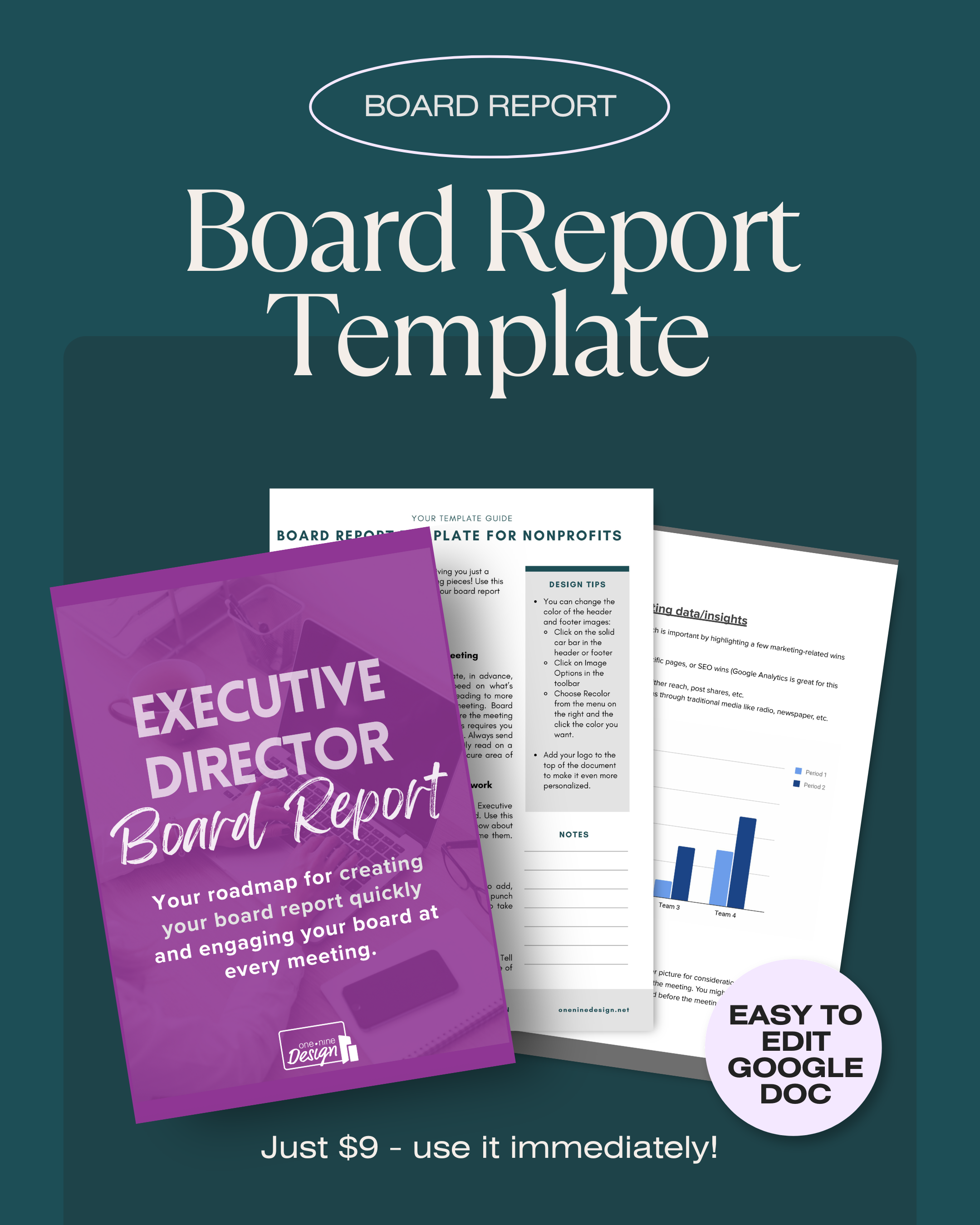How a board report template can save your sanity (and what your nonprofit board report should include)
This post was originally created in June of 2020 and last updated fall 2025.
The Executive Director Board Report template is available in the Nonprofit Template Library or as a stand-alone purchase for $9.
Tell me if this sounds familiar at all....
It's the day before your board meeting (maybe the day of!) and you've suddenly remembered you need to finish the board report. You know...those three rambling pages of all the findings since the last board meeting.
You need input from staff - quickly fires off emails to everyone.
You need data - run those financial statements and let's hope the numbers add up. Quickly throw together a chart, graphs, and tables and hope they demonstrate the big picture financial information.
You need something about impact - what was that story that so and so told last week?
The info is all there but it looks so.....boring - how in the world do I make this sound and look exciting?
I get it. When I was the chief executive of our local United Way, I found myself in that same cycle. Or, because I had design experience, I would spend way too much time designing documents to be perfect when that time would have been better spent with donors and volunteers.
Unfortunately, this cycle only adds to the stress of your already-full plate and doesn't serve your board of directors well, either.
They don't need to know you're busy. And, it's not about creating an ultra formal report with an overwhelming amount of data.
They need to know that you're implementing the strategy that will move your mission forward. A good nonprofit organization board report should make that crystal clear.
What nonprofits are asking about board reports
When I'm looking at Google Analytics and watching what's trending in Google searches for nonprofit organizations, the board report is always at the top of the list! Some of the most popular searches are:
What is an Executive Director board report?
What do I say in my report to the board?
What should I include in my report to the board?
Example of a nonprofit board report
How do I write a nonprofit board report?
So how do you get there? How do you get out of this crazy cycle of pulling together reports and hoping they communicate what board members need to know?
The secret to saving time and having a standard board report that encourages engagement, looks professional and is strategically designed to please your audience is having a board report template.
This is a template that you simply add your new content, swap out the photos or charts, download, and print. With this system, you can create that board report one time, save a copy, write the new month's report, and you're done.
(This system of using templates and tools to save the sanity of thousands of nonprofit leaders led to the creation of the Nonprofit Template Library)
Now, let's take a closer look at the Executive Director Board Report and what yours should include.
What should your board report include? Here are ten recommended board report categories.
The model I use for the Executive Director Board report is broken down into ten sections. So if you came to this post simply to find out what you should include in your report to the board, this list is for you. These are the topic headers I recommend.
(Please note: if you decide to use my template, it expands on each of these topics with further information to guide you on what exactly should be under each section)
Quick Executive Summary (think big picture)
Since our last meeting - progress and insight highlights, along with significant actions
Financial Highlights - reporting details should be left to the finance committee but an overview here is great in the spirit of full transparency. A very brief fundraising report is also good though leaving the details to your board committees is recommended.
Industry or nonprofit sector news - are there concerning trends? State agency concerns?
Current challenges - human resources, leadership, board performance, governance concerns, etc.
Quick glance at marketing data/insights - performance numbers that validate your next steps, copies of any press release that was published, etc.
A question to ponder before the meeting - help board members come prepared to make recommendations.
Decisions you'll be asked to make at the meeting - provide documentation for any final decision that will be made.
Thank you / recognition - what big projects are now completed? Did your staff members learn a new skill?
Other (only if absolutely necessary) - this could include milestones of growth over the past year, facility updates, discipline issues with your team, education opportunities, etc.
Inside each of these topics, I recommend expanding with information that will draw the board member's attention, without getting bogged down into the details.
You want to be intentional with the information you share - how is giving the board this particular information equipping them to guide us into our next phase of reaching our goals, expanding our reach, etc.?
The Executive Director portion of your board meeting should typically be less than 10-15 minutes of the entire meeting. (Remember, it’s the responsibility of your board chair to run the meeting, not you!)
It's also not the time to tell your board how busy you've been. It's time to demonstrate the value you bring to your nonprofit organization. This is accomplished by giving them enough detail to be informed but not so much that they become bogged down in the minutia of your operations and focused on the day-to-day operations.
💡 Remember, your board's biggest job is to set the vision for the organization and stay focused on the big picture. You can help them remember that with a well-organized and strategic board report that improves board performance.
I'll also add that showcasing some of your marketing insights like website traffic, social media growth, online donation statistics, etc. through visual graphics can be a nice way to break up the content and help your board visualize growth or trends.
How nonprofit board reports work with alongside your meeting agenda
A well-crafted board report does more than just inform your board members—it sets up your entire meeting for success. When your report is organized and comprehensive, it creates space for the conversations that actually matter.
Here's why: if board members can quickly scan through routine updates, financial summaries, and program metrics before or during the meeting, they don't need to spend precious meeting time asking basic questions or getting caught up on operational details. Instead, they can dive straight into strategic discussions, problem-solving, and the big-picture decisions that only a board can make.
The consent agenda: your board report's best friend
This approach works especially well with something called a consent agenda. If you haven't heard of this, it's a simple but powerful meeting practice where you group all the routine business—think committee reports, financial statements, and standard updates—into one bundle that gets approved with a single vote.
Instead of spending 20 minutes having someone read the treasurer's report out loud and then voting on it, the consent agenda lets you say "Any questions on items A through F? No? Great, they're all approved." This can save your board anywhere from 10 to 30 minutes per meeting.
Your detailed board report makes the consent agenda possible. When board members have all the information they need in writing, they can review it beforehand and only pull items for discussion if something raises a red flag or needs deeper conversation.
Not ready for a consent agenda yet?
If your bylaws need updating or your board isn't quite there yet, consider trying an "upside-down agenda" instead. This flips your typical meeting structure by putting strategic discussions first, while routine reports and administrative items get pushed to the end. It's a simple change that leads to better engagement because people are freshest at the start of the meeting, not after they've sat through 45 minutes of routine updates.
Either way, a solid board report gives your board the foundation they need to spend their time on what matters most: guiding your organization's future.
(If you're interested in a template to help you adopt this method, this Upside-Down Board Meeting Agenda Template is available inside the Nonprofit Template Library.)
Why a nonprofit board report template can save your sanity, help you avoid panic, and give you time to work on cultivating donors and raising money
Once you've determined the format of your board report, it's time to templatize it and save some serious time every month. Plus, by using a template, you'll accomplish a few things (beyond saving your own sanity):
You will train your board members. They'll be able to know your financial report is always on page three, for example. When you are consistent with the type of information you present and the way you present it, your board will be more likely to read the report ahead of time and more equipped to offer the guidance you need during a board meeting.
You'll refresh your own memory about the previous meeting. When you open your template, you'll be reminded of what was shared at the previous meeting and where you need to start or pick up. This will save you time in repeating topics you've already discussed or trying to remember what you shared and when.
It's one less decision. You have enough decisions to make every day as a nonprofit leader - your board report format and layout don't need to be re-decided for every meeting.
You'll spend less time fussing with documents, reports, headers, and footers and devote that time to sharing the meaningful work you and your team have been doing.
Frequently Asked Questions about nonprofit board reports
-
If your charitable nonprofit has a strategic plan (and I hope it does), it's great to dedicate a small portion of your regular board meeting to update the progress and milestones. However, I do not recommend this be included in the Executive Director board report. Instead, leave this to your Executive Committee report.
-
This three-page template was created using Google Docs so it would be super simple to update (I love Canva for design but anytime you're creating something with a lot of text and very few images, I recommend using Google Docs instead).
The template provides a wide range of customization options, easy-to-use categories for all your data and findings, and recommendations for how to communicate the highest priority information.
-
It's really simple. When you purchase the board report template in the Shop , you immediately get access to the Best Practices Guide, which includes a link to the template. Don't click on it yet.
Log in to your Gmail account if you aren't already logged in as a user
Go back to the Guide and click on the template link
This will open Google Docs and you will be prompted to make a copy of the template
When you select "Make a copy" the template will open and be saved to your own Google Docs account.
You can then edit however you wish, save the document as a PDF, share it with others, etc.
-
It's also really easy to customize your board report template. The very first page is a cover page that has an image. You can easily design a new image for the cover and replace the current one. Or, you can delete the image and just replace it with your nonprofit's logo.
The colors used throughout the report are neutral colors but it's easy to swap them out for your brand colors. You can also add your logo to the footer, choose a different font, etc.
-
Don't forget to send out your board report at least three days in advance (or add it to your board portal ). Give your board members time to digest the information and come prepared to discuss, vote, and engage!
-
Before the template even begins, I've included an instruction page, which also includes a link to the free board report presentation template for those who want to visually present their board report each month. It also reminds you that your board report should be emailed as a PDF so that it's easily viewable for any board member who may or may not have the same version of Word or Pages as you.
-
Board training is essential and many chief executives overlook training new members on how meetings operate. Include a section in your board member welcome guide about what to expect inside a board meeting, how financial reporting works, how nonprofit boards handle conflict, and board governance best practices.
Create your own or use my board report example template — either way, the board report doesn’t have to be a dreaded task!
Are you tired of scrambling to put together your board report minutes before the meeting? Or, you’ve spent hours loading it with valuable information only to realize no one is even reading the report?
Board Reports are universal for nonprofits. Whether you’re big or small, grass-roots, or affiliates, nearly every Executive Director finds themselves needing to give a report to the board at each board meeting. After struggling what to say to my own board, how to present information they needed (and would actually listen to), and to stop recreating the wheel, I created the Board Report Template!
The Executive Director Board Report Template gives you a clear and concise roadmap for creating your report quickly and keeping it organized in a manner that engages your board and ensures it will get read every single time.
Template features include:
A report template, created in Google Docs, so you can easily customize and edit the report to meet your specific needs. It includes recommended sections that cover everything from challenges to discussion topics and fundraising results - or add your own!
The template is highly-customizable and includes features like adding charts or graphs, photos, and your own custom sections
It’s designed to be easy to read, easy to write, and quick to use!
Once you purchase, you’ll receive a confirmation email and a PDF that contains the template link. When you click the link, you’ll be prompted to make your own copy of the template inside Google Docs.
You might find these related posts helpful….